How to Get Access to E-Learning Courses Through CustomerSource
Updated: Jul 29, 2021
If you have access to Microsoft CustomerSource here are the steps to access the e-learning courses to brush up on your skills for software like Microsoft Dynamics 365 Business Central.
Step 1. Launch CustomerSource
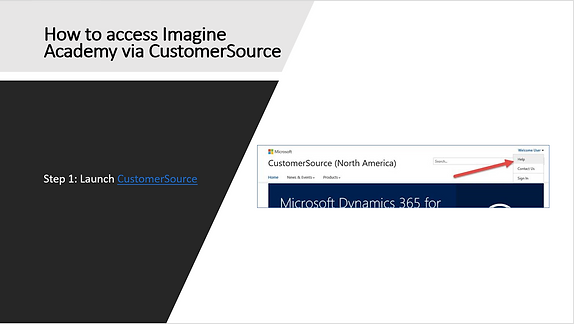
Step 2. Under the "Welcome User > Help" menu there are helpful resources that are useful for customers

Step 3. On the Help page there is a link to CustomerSource Help Videos which has a tutorial on using E-Learning

Step 4. You can type directly into the search field to view the list of e-learning courses available. For example, type "365 Operations" to find courses on Dynamics 365 for Operations




