How to Turn Off Business Central Teaching Tips
- Michael Intravartolo

- Nov 15, 2023
- 1 min read

Microsoft Dynamics 365 Business Central Teaching Tips are intended to improve the user experience by offering insightful questions and valuable hints. For various reasons, some users might decide to disable them. This article will answer frequently asked questions about Business Central and show you how to turn off Teaching Tips.
How to Turn Off Business Central's Teaching Tips
For the Administrators:
1. Go to the User Settings page.

2. Select a user's profile and toggle off the "Teaching Tips" feature.

For End Users:
1. Select Settings.

2. Locate and turn off the Teaching Tips option.
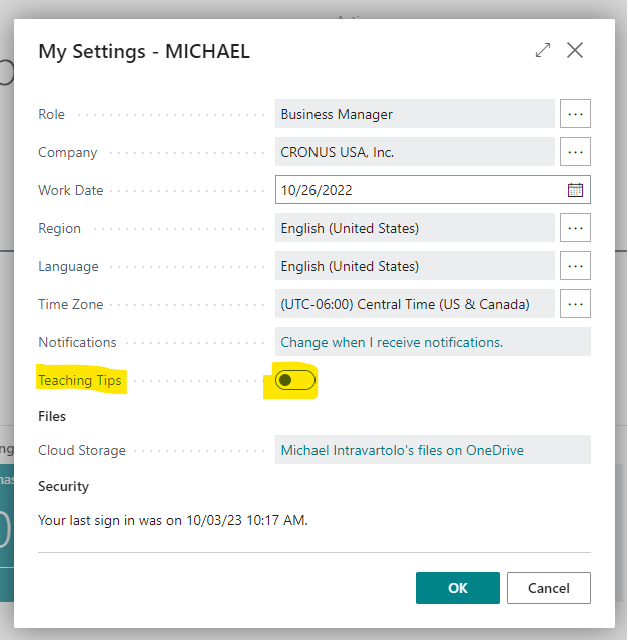
3. Restart Business Central.
Each user must follow these steps to switch off Teaching Tips successfully. If you don't, you might keep getting prompts.
To summarize, the user experience can be significantly impacted by comprehending and managing Teaching Tips in Business Central. Users may optimize the effectiveness of this potent ERP solution by following the procedures listed above.
Are you having problems with Business Central or in need of individualized support? Speak with Solution Systems, Inc., your devoted ERP professionals. Our staff is prepared to offer customized solutions and knowledgeable advice. Contact us for a flawless Business Central experience, and don't let problems continue!






